DP20-DRV(Ver.01.02)
For Windows XP, please refer to page 36 in the instruction manual of your DP20.
For Windows 2000, please refer to page 38 in the instruction manual of your DP20.
When the OS is Windows Vista
- Open the Windows Explorer and double-click on "setup.exe" in the [CD-ROM drive] "setup.exe" file in the download folder.
- Before proceeding to installation, exit from all running applications. Then click on the [Next] button.
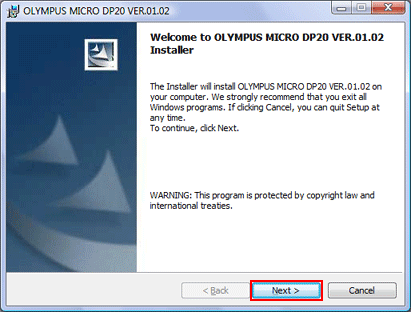
- Read the displayed License Agreement. If you agree with it, check [I accept the terms in the license agreement.] and click on the [Next] button.
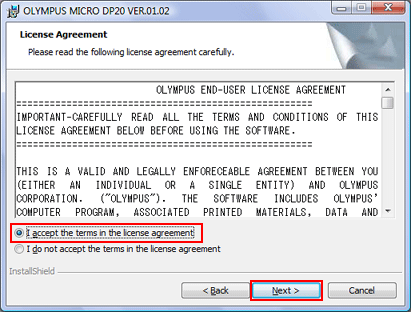
- The [Choose Destination Folder] window appears. If you want to change the installation destination, click on the [Change] button and specify the new installation destination. Then click on the [Next] button.
![The [Choose Destination Folder] window appears.](https://static5.olympus-lifescience.com/data/Image/SoftwareDownload/DP_Series/DP20D12-SU_4.gif?rev=C7DA)
- Click on the [Install] button.
![the [Install] button](https://static1.olympus-lifescience.com/data/Image/SoftwareDownload/DP_Series/DP20D12-SU_5.gif?rev=C7DA)
- When the OS is Windows Vista, the following window is displayed. Click on [Allow].
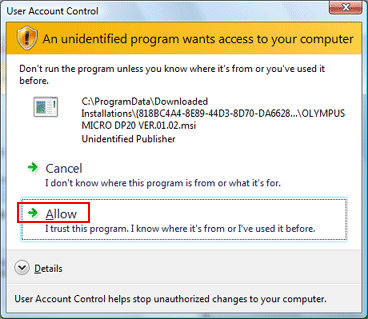
- Installation starts.
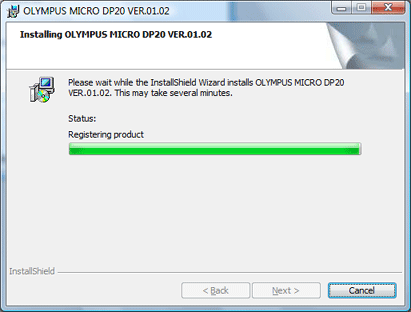
- When the installation completes, click on the [Finish] button.
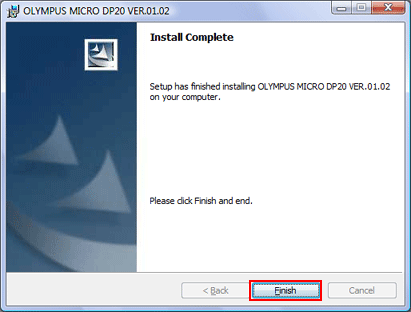
对不起,此内容在您的国家不适用。