DP72 How to take measure for the case that the device driver is not installed correctly
- If the device manager dialog box is not opened, proceed the following procedure to open the device manager dialog box.
- Click on the [+] in the left side of [MalAd Device].
- Right click on the [MalAd Device] displayed below.
- Click on the [Uninstall] in the right-click menu.
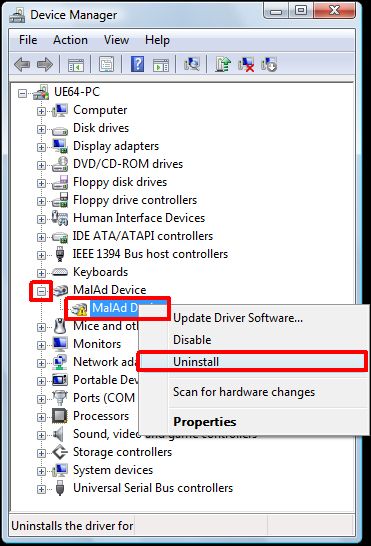
- Check the checkbox of the [Delete the driver software for this device].
- Click on the [OK] button.
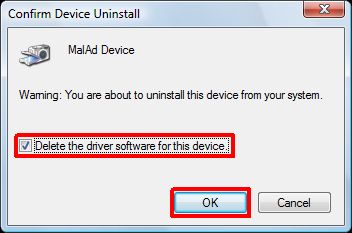
- Install the [DP72x64DeviceDriverV01.exe]. Back to the installation procedure of the device manager. Before installing [P72x64DeviceDriverV01.exe], please DO NOT operate below.
- restart your PC
- execute the "Scan for hardware changes" on Device Manager
Sorry, this page is not
available in your country.