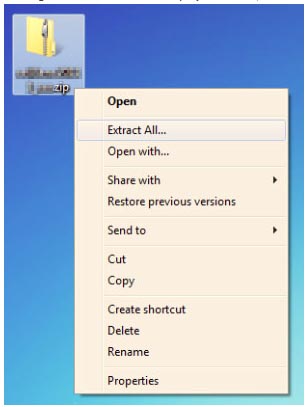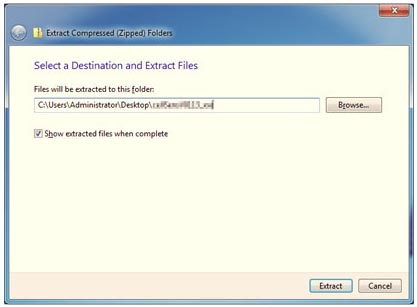This software is an update to the VS200 ASW 4.2/VS200 Desktop 4.2 version.
When a SLIDEVIEW™ VS200 research slide scanner is purchased with VS200 ASW 4.1/VS200 Desktop 4.1, the update to the 4.2 version is free.
Otherwise, purchasing the one-time update license provides access to the VS200 ASW 4.2/VS200 Desktop 4.2 version.
1. Modifications
This update includes the following changes.
New hardware support
- C-Flex C6 combiner supports up to 6 wavelengths for SILA acquisition, with a wider wavelength range from 395 to 785 nm.
- New polarization angle changer improves the polarization angle repeatability
- New calibration slide without coverslip, officially supporting all no coverslip objectives
Software optimizations
- Automatic Z-range measurement improves the workflow to acquire batch scans of thick samples
- Clear indication of current slide improves the user experience when handling a large number of slides
- Deep learning update (image regression, simplified labeling, instant training, new pretrained IHC network)
- Object counting in VS200 Desktop software
- Export image dialog
- Magnification is saved as a DICOM tag
- More clinical related fields can be saved directly as DICOM tags
- Label orientation in DICOM is adjusted to better match available PACS
- Calibration for lens correction is available for the BF camera and 2X objective
- BF camera to stage rotation calibration is directly done in magnification test scan
- Additional observation method check for every objective
- Adjustment to scan for large images is no longer required
- New video tutorials on scanning with virtual Z, improving sample detection, and optimizing autofocus are added to the online help of VS200 ASW software
2. General Information
VS200 ASW software is used to scan slides with a VS200 ST (single tray loader) or MTL (multi tray loader) research slide scanner.
VS200 Desktop software is used to open VSI images scanned with a VS200 system. Since this software is for reading and writing, measurement, analysis, and 3D functions can be used by this software.
2.1 System Requirements
VS200 ASW software only supports Microsoft Windows 10 and Windows 11 Professional, 64-bit.
VS200 Desktop software supports Microsoft Windows 10 and Windows 11 Professional, 64-bit.
3. Installation Procedure
- Before installation
This software comes with a VS200 ASW LICENSE AGREEMENT. Prior to downloading this software, please read the VS200 AWS LICENSE AGREEMENT carefully. By downloading the software, you are agreeing to the terms and conditions of this AGREEMENT. For operating configurations or license types, please refer to the page describing product
specifications. Please be sure to close all running software before downloading.
- Procedure to download files
1. Confirm that your Windows OS is the 64-bit version. Select the file you want to download from the right side of the page.
Download file name: OLY-MNX-31689.zip (5.92 GB).
2. When an entry form appears, enter all required items.
The Serial Number is the serial number described on the main license card.

3. Press the Send button to start the download. The download may take some time depending on your OS or network environment.
- Installation procedure
1. Decompress the downloaded zip file (the file name differs depending on the version).

2. Right-click on the icon to display the menu and select “Extract all…”
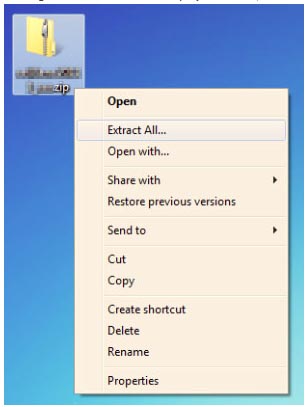
3. Select the folder to extract and click the Extract button.
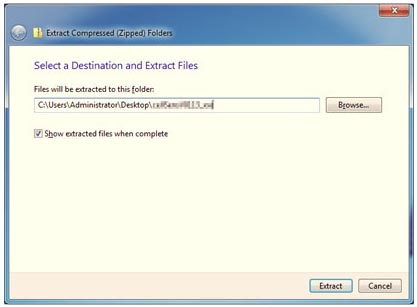
4. When the file is decompressed, double-click the “Setup.exe” file of the folder to start the installer. When the installer starts, install the software according to the instructions of the installer. Each VS200 system includes an Instructions for Use manual where the software installation process is described in detail.
Note: You cannot install the software unless the user account is registered as a System Administrator. If your account is registered as a Limited Account, please ask the System Administrator to change it. (For user account registration, please refer to the user manual of your computer.)
Please make sure to read the VS200 AWS LICENSE AGREEMENT and Notice before downloading. The form to enter required items appears before downloading begins.