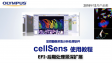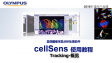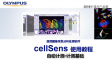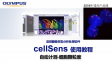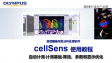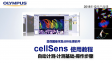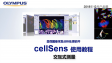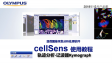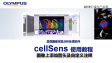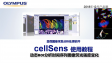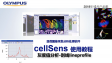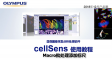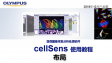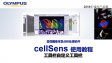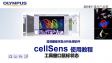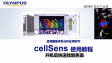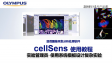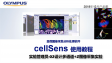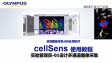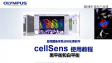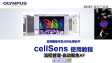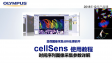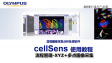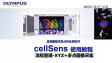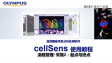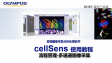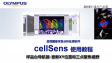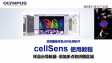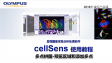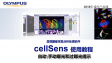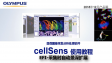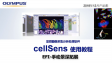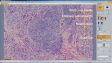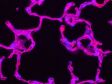Not Available in Your Country
Sorry, this page is not
available in your country.
Overview
 | Intuitive Operation. Seamless Workflow.The Olympus cellSens platform gives you full control over the display and placement of icons, toolbars, and controls, enabling the software to grow and adapt to meet your evolving research needs. |
|---|
cellSens Packages |
cellSens EntrycellSens Entry is the ideal stepping stone for researchers wanting to move into digital image acquisition and documentation, providing all the tools needed for simple image acquisition. |
*cellSens Entry is not available in some areas. |
cellSens StandardThe Olympus cellSens Standard software version builds upon the cellSens Entry package, taking acquisition beyond a single image, with advanced image capture processes (e.g. time lapse) and control of motorized and encoded microscope components. The Olympus cellSens Standard takes acquisition beyond a single image, with advanced image capture processes (e.g. time lapse) and control of motorized and encoded microscope components. |
|
cellSens DimensionThe most versatile member of the Olympus cellSens family is cellSens Dimension, featuring fully automated image acquisition, powerful analysis tools, and so much more. |
|
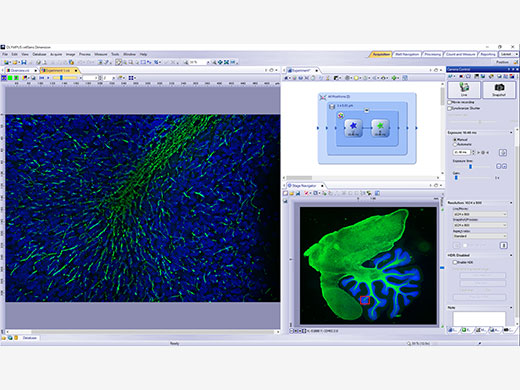 | 5D Experiment AcquisitionAcquire images in five dimensions using tools, like the Graphic Experiment Manager (GEM) and Well Navigator that help you visualize your data acquisition in a user-friendly way. |
|---|
Image Processing and SharingReveal the true data in your images with TruSight deconvolution and other image processing techniques. Easily share your results with others using Conference Mode or drag and drop data into preconfigured reports. |
|
|---|
| Powerful Analysis ToolsDynamically work with your images to extract the most data for the reliable experimental results. The software’s deep-learning technology (TruAI) offers improved segmentation analysis. Use the Macro Manager to automate entire workflows all the way through image analysis and saving. |
|---|
Customizable User InterfaceChoose a recommended layout for image acquisition and analysis or create your own using the My Functions tool set. |
|
|---|
Need assistance? |
The cellSens software package is not for clinical diagnostic use. |
Specifications
cellSens Functions and Optional Solutions |
| Dimension | Standard | Entry | |||
|---|---|---|---|---|---|
| Layout | User experience customization | ✓ | ✓ | ✓ | |
| View | Overlay multiple images | ✓ | ✓ | - | |
| Document groups for side-by-side image comparison | ✓ | ✓ | ✓ | ||
| Movie playback | ✓ | ✓ | ✓ | ||
| Tile view (multiple images in a single data set shown side-by-side) | ✓ | ✓ | ✓ | ||
| Slice view for orthogonal plane viewing of 3D or time-lapse data sets | ✓ | - | - | ||
| Voxel viewer for isosurface and volumetric rendering of 3D and 4D data sets | ✓ | - | - | ||
| Image Acquisition | Snap/movie acquisition | ✓ | ✓ | ✓ | |
| Time-lapse at specified interval | ✓ | ✓ | - | ||
| Automated multiwavelength | ✓ | ✓ | - | ||
| Z-stack | ✓ | - | - | ||
| Multidimensional (XYZT and wavelength) | ✓ | - | - | ||
| Graphical Experiment Manager | ✓ | - | - | ||
| Manual panoramic imaging (Instant MIA and Manual MIA) | ✓ | Manual Process | Manual Process | ||
| Multiposition visitation and stage navigator | Multiposition | Multiposition | - | ||
| Automated panoramic imaging (auto MIA, requires motorized stage) | Multiposition | Multiposition | - | ||
| Instantly create EFI image (manual or motorized Z) | ✓ | Manual Process | Manual Process | ||
| Simultaneous multicolor Imaging (requires two identical cameras** or image splitter) | ✓ | - | - | ||
| Live deblurring | ✓ | - | - | ||
| High dynamic range imaging (HDRI) | ✓ | - | - | ||
| Automated correction collar (ACC) | ✓ | ✓ | - | ||
| Multiwell plate acquisition | Well plate navigator and Multiposition | - | - | ||
| Image Processing | Geometry/combine/filter processing | ✓ | ✓ | - | |
| Fluorescence unmixing | ✓ | - | - | ||
| Brightfield unmixing | Count & Measure | - | - | ||
| Deblurring (No/Nearest Neighbor, Wiener Filter) | ✓ | - | - | ||
| Kymograph | ✓ | - | - | ||
| 2D deconvolution | ✓ | - | - | ||
| 3D deconvolution (constrained iterative deconvolution with GPU process) | CI Deconvolution | - | - | ||
| Image Analysis | Phase analysis | ✓ | - | - | |
| Object measurements and classification | Count & Measure | Count & Measure | - | ||
| Interactive 2D measurements | ✓ | ✓ | ✓* | ||
| Intensity plot over time/z | ✓ | - | - | ||
| Colocalization | ✓ | - | - | ||
| Object counting (manual) | ✓ | ✓ | - | ||
| Object tracking | Tracking and Count & Measure | - | - | ||
| Online ratio and kinetics | Ratio/FRET | - | - | ||
| Ratio analysis (offline) | ✓ | - | - | ||
| FRET analysis | Ratio/FRET or Life Science Analysis | - | - | ||
| FRAP analysis | Photo Manipulation or Life Science Analysis | - | - | ||
| Cell count and confluency measurements | ✓ | Confluency Checker | - | ||
| Deep Learning (TruAI) | Training of neural networks | Deep Learning (TruAI) | Deep Learning (TruAI) | - | |
| Inference using trained neural networks (offline/online) | Deep Learning (TruAI) or Count & Measure | Deep Learning (TruAI) or Count & Measure | - | ||
| Documentation and Collaboration | Automatically compose MS Word reports | ✓ | - | - | |
| Database image and data management solution for microscopy | Database Core | Database Core | - | ||
| Open database and load records/documents from database | Database Client | Database Client | Database Client | ||
| Remoting | Remote live image viewing | NetCam | NetCam | - | |
| * Three-point angle, four-point angle, arbitrary line, closed polygon, polyline, and perpendicular line only. Interactive 2D measurements option is needed to add other measurement tools and make exporting Excel spreadsheets possible.
** Supported cameras: iXon Ultra 897, Zyla 5.5 (USB 3.0), Zyla 4.2 (USB 3.0/CamLink), Neo, iXon Ultra 888, ImagEM X2, ORCA-Flash 4.0 (V2/V3), Prime 95B, Prime BSI, Prime BSI Express, Sona4.2B-11, ORCA Fusion, ORCS-Fusion BT, ORCA-QUEST. |
| Dimension | Standard | |||
|---|---|---|---|---|
| Layout | User experience customization | ✓ | ✓ | |
| Microscope Control | Microscope Control | ✓ | ✓ | |
| View | Slice view for orthogonal plane viewing of 3D or time-lapse data sets | ✓ | - | |
| Voxel viewer for isosurface and volumetric rendering of 3D and 4D data sets | ✓ | - | ||
| Image Acquisition | Automated multiwavelength | ✓ | ✓ | |
| Z-stack | ✓ | - | ||
| Multidimensional (XYZT and wavelength) | ✓ | - | ||
| Instantly create EFI image (manual or motorized Z) | ✓ | Manual Process | ||
| Automated panoramic imaging (auto MIA, requires motorized stage) | Multiposition | Multiposition | ||
| Manual panoramic imaging (Instant MIA and Manual MIA) | ✓ | Manual Process | ||
| Simultaneous multicolor imaging (requires two identical cameras or image splitter)*1 | ✓ | - | ||
| Live deblurring | ✓ | - | ||
| High dynamic range imaging (HDR) | ✓ | - | ||
| Automated correction collar (ACC) | ✓ | ✓ | ||
| Multiwell plate acquisition | Well Plate Navigator and Multiposition | - | ||
| Image Processing | MIA | ✓ | ✓ | |
| Geometry/combine/filter processing | ✓ | ✓ | ||
| Morphological filter | Count & Measure | Count & Measure | ||
| Fluorescence unmixing | ✓ | - | ||
| Brightfield unmixing | Count & Measure | - | ||
| Kymograph | ✓ | - | ||
| 2D deconvolution | ✓ | - | ||
| 3D deconvolution (constrained iterative deconvolution) | CI Deconvolution | - | ||
| Image Analysis | Interactive 2D measurements | ✓ | ✓ | |
| Object counting (manual) | ✓ | ✓ | ||
| Colocalization | ✓ | - | ||
| Object measurements and classification | Count & Measure | Count & Measure | ||
| Object tracking | Tracking and Count & Measure | - | ||
| Online ratio and kinetics | Ratio/FRET | - | ||
| Ratio analys (offline) | ✓ | - | ||
| FRET analysis | Ratio/FRET or Life Science Analysis | - | ||
| FRAP analysis | Life Science Analysis | - | ||
| Cell count and confluency measurements | ✓ | Confluency Checker | ||
| Deep Learning (TruAI) | Training of neural networks | Deep Learning (TruAI) | Deep Learning (TruAI) | |
| Inference using trained neural networks (offline/online) | Deep Learning (TruAI) or Count & Measure | Deep Learning (TruAI) or Count & Measure | ||
| Report | Report function (Microsoft Word is needed) | ✓ | - | |
| Documentation and Collaboration | Database image and data management solution for microscopy | Database Core | Database Core | |
| Open database and load records/documents from database | Database Client | Database Client | ||
* Supported cameras: iXon ultra 897, Zyla 5.5 (USB 3.0), Zyla 4.2 (USB 3.0/CamLink), Neo, iXon Ultra 888, ImagEM X2, ORCA-Flash 4.0 (V3), Prime 95B, Prime BSI, Prime BSI Express, Sona4.2B-11, ORCA-Fusion, ORCA-Fusion BT, ORCA-QUEST. |
cellSens Solutions■ Included □ Optional |
| Dimension | Standard | Entry | |||
|---|---|---|---|---|---|
| Manual Process | Easily create high-resolution composite images (Instant MIA) by simply moving the manual stage. You can also acquire a focused image (EFI) over the entire surface by manually shifting the Z direction. | ■ | □ | □ | |
| Encoded Device | Encoded devices (objectives, light intensity, etc.) make it easy to recall settings. | ■ | ■ | □ | |
| Interactive Measurement | Draw a polyline, rectangle, or circle on top of your image to obtain exportable measurement data. Measurement results can be exported to Excel. | ■ | ■ | □ | |
| Database Client | Access to the database created with the Database Core option. | □ | □ | □ | |
| Database Core | Make data management and browsing more efficient by creating a database that can easily search and sort acquired images based on data, such as imaging conditions and acquisition date. | □ | □ | ||
| Confluency Checker | Determine the confluency of unstained live cells in culture dishes through quantitative measurements for reliable data. | ■ | □ | ||
| Multiposition | Multipoint and stitched images can be acquired using the motorized stage. When combined with the motorized Z, a focus map can be created from multiple points of focus, and you can obtain stitched images with little focus deviation by removing sample tilt and distortion. | □ | □ | ||
| Count & Measure | Define the morphology of an object, and the software will identify all similar objects and present segmentation analysis results in a chart. | □ | □ | ||
| NetCam | Facilitates the transfer of live and stored images through a network for teaching, mentoring, or supervision. | □ | □ | ||
| Deep Learning | Efficient segmentation analysis powered by deep learning enables challenging target detection, such as label-free nucleus detection. | □ | □ | ||
| Well Plate Navigator*1 | Easily set the capture settings for each well. The well position and name can be tagged to images, making data management easier and well plate screening more efficient. | □ | |||
| CI Deconvolution | Access to GPU-based deconvolution as well as popular and custom TruSight deconvolution algorithms to improve the sharpness, contrast, and dynamic range of reconstructed images. | □ | |||
| Ratio/FRET | Obtain ratio measurements from your images as they are being acquired. | □ | |||
| Tracking*2 | Measure and analyze the luminance and speed of individual cells that move and divide over time. | □ | |||
| Life Science Analysis | FRAP/FRET analysis can be performed on the acquired image. | □ | |||
| Photo Manipulation | Enables cell frap module control and FRAP analysis. | □ | |||
| Laser Control | Enables NI USB-6343 BNC to control external devices. | □ | |||
| Automated Correction Collar (ACC) | Operating automated correction collar. | □ | □ | ||
| *1 Requires Multiposition option
*2 Requires Count Measure option |
| Dimension | Standard | |||
|---|---|---|---|---|
| Manual Process | Easily create high-resolution composite images (Instant MIA) by simply moving the manual stage. You can also acquire a focused image (EFI) over the entire surface by manually shifting the Z direction. | ■ | □ | |
| Encoded Device | Encoded devices (objectives, light intensity, etc.) make it easy to recall settings. | ■ | ■ | |
| Interactive Measurement | Draw a polyline, rectangle, or circle on top of your image to obtain exportable measurement data. Measurement results can be exported to Excel. | ■ | ■ | |
| Database Client | Access to the database created with the Database Core option. | □ | □ | |
| Database Core | Make data management and browsing more efficient by creating a database that can easily search and sort acquired images based on data, such as imaging conditions and acquisition date. | □ | □ | |
| Confluency Checker | Determine the confluency of unstained live cells in culture dishes through quantitative measurements for reliable data. | ■ | □ | |
| Multiposition | Multipoint and stitched images can be acquired using the motorized stage. When combined with the motorized Z, a focus map can be created from multiple points of focus, and you can obtain stitched images with little focus deviation by removing sample tilt and distortion. | □ | □ | |
| Count & Measure | Define the morphology of an object, and the software will identify all similar objects and present segmentation analysis results in a chart. | □ | □ | |
| NetCam | Facilitates the transfer of live and stored images through a network for teaching, mentoring, or supervision. | □ | □ | |
| Deep Learning | Efficient segmentation analysis powered by deep learning enables challenging target detection, such as label-free nucleus detection. | □ | □ | |
| Well Plate Navigator*1 | Easily set the capture settings for each well. The well position and name can be tagged to images, making data management easier and well plate screening more efficient. | □ | ||
| CI Deconvolution | Access to GPU-based deconvolution as well as popular and custom TruSight deconvolution algorithms to improve the sharpness, contrast, and dynamic range of reconstructed images. | □ | ||
| Ratio/FRET | Obtain ratio measurements from your images as they are being acquired. | □ | ||
| Tracking*2 | Measure and analyze the luminance and speed of individual cells that move and divide over time. | □ | ||
| Life Science Analysis | FRAP/FRET analysis can be performed on the acquired image. | □ | ||
| Photo Manipulation | Enables cell frap module control and FRAP analysis. | □ | ||
| Laser Control | Enables NI USB-6343 BNC to control external devices. | □ | ||
| Automated Correction Collar (ACC) | Operating automated correction collar. | □ | □ | |
| *1 Requires Multiposition option
*2 Requires Count Measure option |
Products with Confirmed Functionality |
| Dimension | Standard | Entry | |||
|---|---|---|---|---|---|
| Olympus | Camera | DP23, DP23M, DP28, DP74, DP75, DP80, XM10, UC90, LC20, LC30, LC35, SC50, SC180 | ✓ | ✓ | ✓ |
| Micoscope | BX43, BX53, BX63, BX61, BX61WI, IX83, IX85, IX73, IX81, SZX16A | ✓ | ✓ | - | |
| IX81-ZDC, IX81-ZDC2 | ✓ | - | - | ||
| Peripherals | BX-DSU, IX3-DSU, IX3-ZDC, IX3-ZDC2, IX2-DSU, U-CBF, cellTIRF (multiline, single line), USB-ODB converter, Real Time Controller (U-RTCE), IX5-ZDC | ✓ | - | - | |
| Light Source | U-LGPS | ✓ | ✓ | - | |
| Hamamatsu | Camera | ImagEMX2, ORCA-Flash 4.0 V3, ORCA-Flash 4.0 LT PLUS, ORCA-Flash 4.0 LT3, ORCA-Fusion, ORCA-Fusion BT, ORCA-QUEST | ✓ | - | - |
| ORCA-spark | ✓ | ✓ | - | ||
| Image Splitter | W-View Gemini | ✓ | - | - | |
| Q-Imaging | Camera | Retiga 6000 | ✓ | - | - |
| Photometrics | Camera | Prime (PCI-Express), Prime 95B, Prime BSI, Prime BSI Express, Moment | ✓ | - | - |
| Image Splitter | Dual View DV2 / QuadView QV2 | ✓ | - | - | |
| Andor | Camera | iXon Ultra 897, iXon Ultra 888, iXon Life 888, iXon Life 897, Sona4.2B-11,Zyla4.2/Zyla4.2 PLUS (Camera-link,USB3.0), Zyla5.5 (Camera-link 10tap,USB3.0), ZL41 Cell 4.2 (Camera-link,USB3.0), Neo5.5 | ✓ | - | - |
| Vincent Associates | Shutter | Uniblitz shutter (VCM-D1, VMM-D1, VMM-D3) | ✓ | ✓ | - |
| CoolLED | Light Source | pE-1, pE-2, pE800, pE-4000 | ✓ | - | - |
| pE-300white, pE-300ultra, pE-340fura | ✓ | ✓ | - | ||
| Excelitas | Light Source | X-Cite120LED, X-Cite XYLIS, X-Cite TURBO | ✓ | - | - |
| Lumencor | Light Source | SOLA SEII, SEII 365, Spectra X | ✓ | - | - |
| Sutter | Shutter, FW | Lambda 10-3/10-B | ✓ | - | - |
| Prior | Motorized XY Stage | ProScan III, Optiscan III | Multiposition | - | - |
| Shutter, FW, Z-drive | ProScan (I, II, III) , Optiscan III | ✓ | - | - | |
| Piezo Z (Control via Real Time Controller) | NanoScanZ NZ100 | ✓ | - | - | |
| Ludl | Motorized XY Stage | Mac 6000 | Multiposition | - | - |
| Shutter, FW, Z-drive | Mac 6000 | ✓ | - | - | |
| Märzhäuser | Motorized XY Stage | Tango, Pilot Stage | Multiposition | - | - |
Z-drive Controller | Tango | ✓ | - | - | |
| Physik Instrumente | Piezo Z (Control via Real Time Controller) | PIFOC P-721 | ✓ | - | - |
| Applied Scientific Instrumetation | Motorized XY Stage | MS-2000 | Multiposition | - | - |
| Z-drive Controller | MS-2000 | ✓ | - | - | |
| National Instruments | Digital TTL Device | NI USB-6501 | ✓ | - | - |
| NI USB-6343 BNC | Laser Control | - | - | ||
| Yokogawa | CSU | CSU-X1, CSU-W1 | ✓ | - | - |
| For details on Windows OS compatibility, please contact your Evident sales representative. |
| Dimension | Standard | |||
|---|---|---|---|---|
| Olympus | Camera | DP23, DP23M, DP28, DP74, DP75, DP80 | ✓ | ✓ |
| Micoscope | BX43, BX53, BX63, BX61, BX61WI, IX83, IX85, IX73, IX81, SZX16A | ✓ | ✓ | |
| IX81-ZDC, IX81-ZDC2 | ✓ | - | ||
| Peripherals | BX-DSU, IX3-DSU, IX3-ZDC, IX3-ZDC2, IX2-DSU, U-CBF, Real Time Controller (U-RTCE), IX5-ZDC | ✓ | - | |
| Light Source | U-LGPS | ✓ | ✓ | |
| Hamamatsu | Camera | ImagEMX2, ORCA-Flash 4.0 V3, ORCA-Flash 4.0 LT PLUS, ORCA-Fuision, ORCA-Fusion BT, ORCA-QUEST | ✓ | - |
| ORCA-spark | ✓ | ✓ | ||
| Image Splitter | W-View Gemini | ✓ | - | |
| Q-Imaging | Camera | Retiga 6000 | ✓ | - |
| Photometrics | Camera | Prime, Prime 95B, Prime BSI, Prime BSI Express, Moment | ✓ | - |
| Image Splitter | Dual View DV2 /QuadView QV2 | ✓ | - | |
| Andor | Camera | iXon Ultra 897, iXon Ultra 888, iXon Life 888, iXon Life 897, Sona4.2B-11, Zyla4.2/Zyla4.2 PLUS (Camera-link,USB3.0), Zyla5.5 (Camera-link 10tap,USB3.0), ZL41 Cell 4.2 (Camera-link,USB3.0), Neo5.5 | ✓ | - |
| Vincent Associates | Shutter | Uniblitz shutter (VCM-D1, VMM-D1, VMM-D3) | ✓ | ✓ |
| Ludl | Motorized XY Stage | Mac 6000 | Multiposition | - |
| Shutter, FW, Z-drive | Mac 6000 | ✓ | - | |
| Prior | Motorized XY Stage | ProScan III, Optiscan III | Multiposition | - |
| CoolLED | Light Source | pE-1, pE-2, pE800, pE-4000 | ✓ | - |
| pE-300white, pE-300ultra, pE-340fura | ✓ | ✓ | ||
| Excelitas | Light Source | X-Cite120LED, X-Cite XYLIS, X-Cite TURBO | ✓ | - |
| Lumencor | Light Source | SOLA SEII, SEII 365, Spectra X | ✓ | - |
| Sutter | Shutter, FW | Lambda 10-3/10-B | ✓ | - |
| National Instruments | Digital TTL Device | NI USB-6501 | ✓ | - |
| NI USB-6343 BNC | Laser Control | - | ||
| Yokogawa | CSU | CSU-W1 | ✓ | - |
| For details on Windows OS compatibility, please contact your Evident sales representative. |
Compatible image formats |
| Read and write | JPEG, JPEG2000, TIFF, BMP, AVI, PNG, VSI, PSD(Adobe Photoshop), Big TIFF, OIR | ||||
|---|---|---|---|---|---|
| Read only | GIF, OIF/OIB(FLUOVIEW format), Cell, STK (MetaMorph), MRC (Medical Research Council) | ||||
System requirements |
| OS | Microsoft Windows 10 Professional (64-bit) (22H2), Microsoft Windows 11 Pro (64-bit)(23H2) | ||||
|---|---|---|---|---|---|
| OS Language | English, Simplified Chinese, Japanese, German and Italian (Entry and Standard) | ||||
| CPU | Intel Core i5, Intel Core i7, Intel Core i9, Intel Xeon Recommended for high-speed image acquisition: QuadCore | ||||
| RAM | 8 GB for general applications, 16 GB or more is recommended for high-speed image acquisition (for DP23/DP28/DP23M cameras, dual memory is recommended for high frame rate imaging), 32 GB or more is recommended for deep learning | ||||
| HDD |
5 GB for installation
Recommended for high-speed image acquisition: solid state drive (SSD) | ||||
Software version update
A version update is available for the next version following the version written on the license card (excludes updating sub-minor versions).
|
Resources
Downloads
Installers and Version Checker |
cellSens V4.3.1 64-Bit Installer | cellSens V4.3 64bit Installer | cellSens V4.2.1 64bit Installer |
cellSens V4.2 64bit Installer | cellSens V4.1.1 64bit Installer | cellSens V3.2 64bit Installer |
cellSens V2.3 32bit InstallercellSens V2.3 64bit Installer | cellSens V1.18 32bit InstallercellSens V1.18 64bit Installer | cellSens V1.16 32bit InstallercellSens V1.16 64bit Installer |
VERSION 1.7 OR LATER | Upgrading to a Windows 10 PC | |
Release Note
Version 4.3.1New Hardware Support
New Functions and Improvements
Version 4.3New function/improvement
Version 4.2.1New hardware support
New function/improvement
Version 4.2New hardware support
New function/improvement
Version 4.1.1New hardware support
Minor bug improvements
Version 4.1New hardware support
New function/improvement
Version 3.2New hardware support
New function/improvement
Version 2.3New hardware support
New function/improvement
Version 2.2New hardware support
New function/improvement
Version 2.1New hardware support
Product portfolio changes
New function/improvement
|
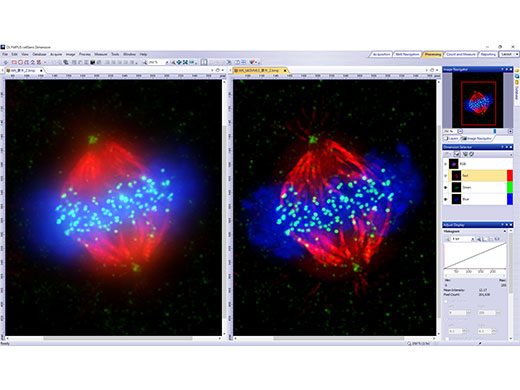
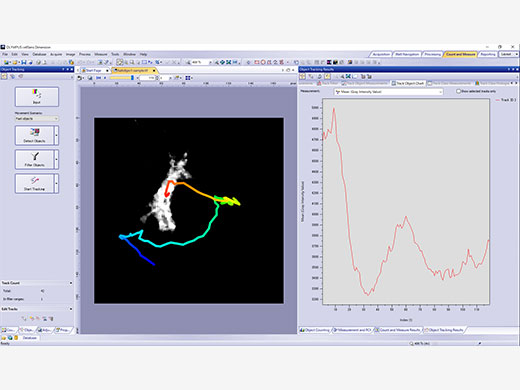
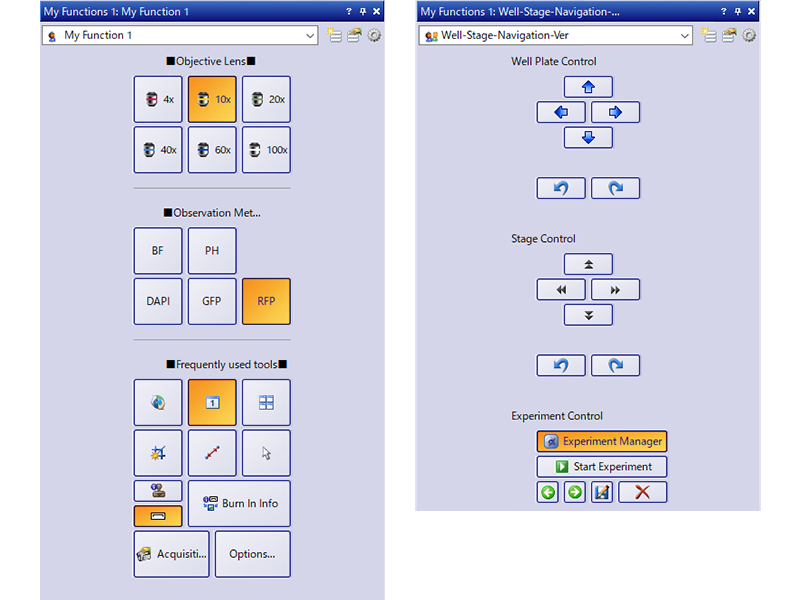



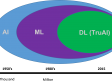



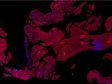







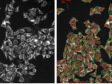



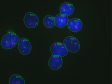
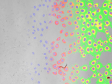







![cellSens [ver.4.3.1] Hardware Manual](https://static5.olympus-lifescience.com/modules/imageresizer/ff7/926/48f03e1b99/100x75p50x71.jpg)
![cellSens [ver.4.3.1] Database Manual](https://static4.olympus-lifescience.com/modules/imageresizer/e7e/c9a/f7d7ac0695/100x75p50x72.jpg)
![cellSens [ver.4.3.1] User Manual](https://static5.olympus-lifescience.com/modules/imageresizer/725/338/b98fb8d335/100x75p50x71.jpg)
![cellSens [ver.4.3.1] Installation Manual](https://static4.olympus-lifescience.com/modules/imageresizer/03c/ef4/1f631b053d/100x75p50x71.jpg)
![cellSens [ver.4.3] User Manual](https://static3.olympus-lifescience.com/modules/imageresizer/80a/c74/e7eac6d841/100x75p50x71.png)
![cellSens [ver.4.3] Database Manual](https://static1.olympus-lifescience.com/modules/imageresizer/a50/21c/a66418e8b6/100x75p50x72.png)
![cellSens [ver.4.3] Installation Manual](https://static5.olympus-lifescience.com/modules/imageresizer/855/a64/34311544eb/100x75p50x74.png)
![cellSens [ver.4.3] Hardware Manual](https://static2.olympus-lifescience.com/modules/imageresizer/ee3/c64/b4b75fddd2/100x75p50x74.png)
![cellSens [ver.4.2.1] User Manual](https://static5.olympus-lifescience.com/modules/imageresizer/64e/8c7/4132b5b5e5/112x84p74x50.jpg)
![cellSens [ver.4.2.1] Installation Manual](https://static2.olympus-lifescience.com/modules/imageresizer/99b/1ba/44507be555/112x84p63x50.jpg)
![cellSens [ver.4.2.1] Hardware Manual](https://static3.olympus-lifescience.com/modules/imageresizer/241/054/8e949a7a55/112x84p69x50.jpg)
![cellSens [ver.4.2.1] Database Manual](https://static5.olympus-lifescience.com/modules/imageresizer/254/161/ab9aae4bef/112x84p67x50.jpg)
![cellSens [ver.4.2] Database Manual](https://static4.olympus-lifescience.com/modules/imageresizer/051/014/b73c664ebb/112x84p63x50.jpg)
![cellSens [ver.4.2] Installation Manual](https://static5.olympus-lifescience.com/modules/imageresizer/1e2/f4e/59fde3cca6/112x84p69x50.jpg)
![cellSens [ver.4.2] Hardware Manual](https://static3.olympus-lifescience.com/modules/imageresizer/ed0/00b/da9613f82e/112x84p67x50.jpg)
![cellSens [ver.4.2] User Manual](https://static3.olympus-lifescience.com/modules/imageresizer/31c/7b4/c7022777f0/112x84p71x50.jpg)
![cellSens [ver.4.1] Installation Manual](https://static4.olympus-lifescience.com/modules/imageresizer/d67/038/32f7f54871/112x84p61x50.jpg)
![cellSens [ver.4.1] Hardware Manual](https://static3.olympus-lifescience.com/modules/imageresizer/626/e28/7713ca10bb/112x84p68x50.jpg)

![cellSens [ver.4.1] Database Manual](https://static2.olympus-lifescience.com/modules/imageresizer/a4d/346/5e7903657a/112x84p63x50.jpg)
![cellSens [ver.4.1] User Manual](https://static5.olympus-lifescience.com/modules/imageresizer/15a/70a/01d83866c2/112x84p61x50.jpg)