Successful photography through the microscope requires careful attention not only to microscope and camera configuration, but also to film exposure and processing parameters. Color transparency (or reversal) film currently provides the highest resolution format for photomicrography, but this film has very close exposure and development tolerances that can easily lead to errors.
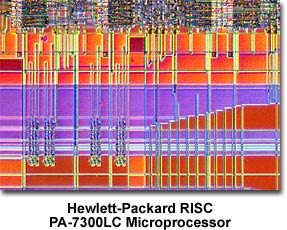
A number of factors adversely affect image quality including improper illumination, misalignment of microscope optics, dirt on or near a conjugate image plane surface, vibration, use of the wrong filters, and improper handling of film. Use the guide below to troubleshoot common photomicrography errors that occur when using color transparency film.
The sample is a reflected differential interference contrast (DIC) photomicrograph revealing surface details on a Hewlett-Packard PA 7300LC microprocessor. A full-wave retardation plate was inserted into the light path between the polarizer and the specimen, before the Wollaston prism, to assist the photomicrograph by addition of interference colors. Present in the image are the arithmetic logic unit (top portion of the image), and a series of busses that carry data across the chip's surface from one location to another. This photomicrograph was chosen because of the bright colors and network of rectangular patterns that help to reveal photomicrography errors.
The best photomicrographs present an image of the specimen with sharp and crisp details, good exposure in both highlights and shadowed areas, and excellent color saturation. Determination of the correct exposure in photomicrography is much easier when transparency films are being judged. These films have a very narrow exposure latitude, usually one-half to one f-stop, and incorrect exposure is very obvious. With transparency film, a good exposure will reveal specimen details in all areas of the photomicrograph, unless this detail is actually missing in the specimen. When this film has been overexposed, it has a thin appearance with washed-out highlights lacking in detail and drifting to white. When transparency film is underexposed, shadowed areas tend to go black with a total loss of detail. The overall appearance of the film will be very dark. As a general rule of thumb, correctly exposed transparencies will have observable density in the brightest highlight regions.
 Out of Focus - Improper focus or blurry images are the largest source of errors in photomicrography. In many cases it is difficult to determine whether a photomicrograph that is not properly focused was the result of vibration in the microscope stand or simply due to improper adjustment of the focal distance between the optics and film plane. When the image appears in sharp focus through the oculars, but resulting photomicrographs are blurred, it is a good indication that the film plane and viewing optics may not be parfocal. This error often occurs with low power (1x - 4x) objectives where the film plane depth of focus is very shallow. Carefully adjust focus between the ocular and the focus finder to ensure they are parfocal to the film. The reticles in both the ocular and focus finder should be in sharp focus, and the interpupillary distance between oculars should be properly maintained. Adjust both oculars so they are parfocal with each other and the focus finder. Also check the projection lens or phototube eyepiece to ensure it is seated firmly.
Out of Focus - Improper focus or blurry images are the largest source of errors in photomicrography. In many cases it is difficult to determine whether a photomicrograph that is not properly focused was the result of vibration in the microscope stand or simply due to improper adjustment of the focal distance between the optics and film plane. When the image appears in sharp focus through the oculars, but resulting photomicrographs are blurred, it is a good indication that the film plane and viewing optics may not be parfocal. This error often occurs with low power (1x - 4x) objectives where the film plane depth of focus is very shallow. Carefully adjust focus between the ocular and the focus finder to ensure they are parfocal to the film. The reticles in both the ocular and focus finder should be in sharp focus, and the interpupillary distance between oculars should be properly maintained. Adjust both oculars so they are parfocal with each other and the focus finder. Also check the projection lens or phototube eyepiece to ensure it is seated firmly.
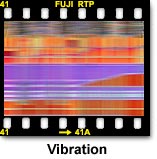 Intermittent focus errors often occur due to vibration, and usually are seen most often when high magnification objectives are used. Test for vibration problems by focusing the microscope on a sharp specimen using the highest magnification objective. Vibrations from the table or wind currents from air-handling units will cause the microscope to slowly lose focus. Allow the microscope to remain stationary while focused on the specimen and measure the time required for vibrations to bring the microscope out of focus. If the focus drop occurs immediately, some form of vibration isolation is necessary. However, if the microscope will stay in focus at high magnification for several minutes or longer, then vibration is sufficiently low enough for most photomicrography. Stage drift is a problem that occurs when the weight of the stage induces movement in the microscope focus rack, lowering the stage (and specimen) and causing the microscope to lose focus. In many modern microscopes, a focus rack tensioning mechanism is included to eliminate or reduce drift. Some vibration problems are caused by mechanical shutter actions in camera attachments. Always use a cable release with cameras having a mechanical shutter and increase exposure time with neutral density filters if vibration problems persist.
Intermittent focus errors often occur due to vibration, and usually are seen most often when high magnification objectives are used. Test for vibration problems by focusing the microscope on a sharp specimen using the highest magnification objective. Vibrations from the table or wind currents from air-handling units will cause the microscope to slowly lose focus. Allow the microscope to remain stationary while focused on the specimen and measure the time required for vibrations to bring the microscope out of focus. If the focus drop occurs immediately, some form of vibration isolation is necessary. However, if the microscope will stay in focus at high magnification for several minutes or longer, then vibration is sufficiently low enough for most photomicrography. Stage drift is a problem that occurs when the weight of the stage induces movement in the microscope focus rack, lowering the stage (and specimen) and causing the microscope to lose focus. In many modern microscopes, a focus rack tensioning mechanism is included to eliminate or reduce drift. Some vibration problems are caused by mechanical shutter actions in camera attachments. Always use a cable release with cameras having a mechanical shutter and increase exposure time with neutral density filters if vibration problems persist.
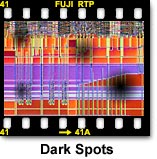 Dark Spots and Debris - Dirt, dark spots, and debris on the photomicrograph are common sources of problems with photomicrography, and may occur either in focus with the image or as a blurred spot on the film. If the debris appears in sharp focus, then it is usually occurring from contamination of a lens surface residing in a plane conjugate to the focused specimen. The field lens and any glass adjacent to the microscope field diaphragm are often prone to collecting dirt, and these components lie near one of the principal image conjugate planes. Contamination near the field diaphragm will appear in sharp focus on film, and scratches or dirt on filters placed near the field diaphragm are often a source of debris artifacts. Another common source of dirt and debris is the specimen itself, which also resides in a conjugate plane. Dust adhering to surfaces near the specimen will appear as unfocused dark spots on the film, while contamination on the specimen itself will usually appear as debris that is in focus with the specimen. Dust and debris on a lens near the intermediate image plane is not common, but can sometimes occur. This plane is positioned at the fixed diaphragm of the eyepiece, which can become contaminated when the eyepiece is removed from the microscope and the lens nearest the fixed diaphragm becomes dirty. When viewing contamination through the microscope eyepieces, slowly turn each eyepiece individually to determine if the debris spots rotate with one of the eyepieces.
Dark Spots and Debris - Dirt, dark spots, and debris on the photomicrograph are common sources of problems with photomicrography, and may occur either in focus with the image or as a blurred spot on the film. If the debris appears in sharp focus, then it is usually occurring from contamination of a lens surface residing in a plane conjugate to the focused specimen. The field lens and any glass adjacent to the microscope field diaphragm are often prone to collecting dirt, and these components lie near one of the principal image conjugate planes. Contamination near the field diaphragm will appear in sharp focus on film, and scratches or dirt on filters placed near the field diaphragm are often a source of debris artifacts. Another common source of dirt and debris is the specimen itself, which also resides in a conjugate plane. Dust adhering to surfaces near the specimen will appear as unfocused dark spots on the film, while contamination on the specimen itself will usually appear as debris that is in focus with the specimen. Dust and debris on a lens near the intermediate image plane is not common, but can sometimes occur. This plane is positioned at the fixed diaphragm of the eyepiece, which can become contaminated when the eyepiece is removed from the microscope and the lens nearest the fixed diaphragm becomes dirty. When viewing contamination through the microscope eyepieces, slowly turn each eyepiece individually to determine if the debris spots rotate with one of the eyepieces.
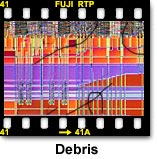 Occasionally, fibers and lint may become wedged between leaves in the field diaphragm or caught in the film carrier inside the camera or black box. When this occurs, the debris will appear in sharp focus (see illustration). This type of contamination is more difficult to diagnose and may present some problems with removal. If there is debris in the field diaphragm, an experienced repair engineer should be employed for microscope cleaning. Debris in the camera back can be removed with compressed air or a camel hair brush. Cleaning dirt and debris from lenses, filters, and the specimen slide should be carefully done with lens tissue or a soft cotton swab. Remove any loose dirt with a can of compressed air or camel's hair brush.
Occasionally, fibers and lint may become wedged between leaves in the field diaphragm or caught in the film carrier inside the camera or black box. When this occurs, the debris will appear in sharp focus (see illustration). This type of contamination is more difficult to diagnose and may present some problems with removal. If there is debris in the field diaphragm, an experienced repair engineer should be employed for microscope cleaning. Debris in the camera back can be removed with compressed air or a camel hair brush. Cleaning dirt and debris from lenses, filters, and the specimen slide should be carefully done with lens tissue or a soft cotton swab. Remove any loose dirt with a can of compressed air or camel's hair brush.
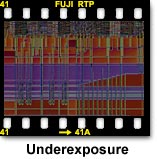 Underexposure - When the film does not receive enough light to properly expose the emulsion, a underexposure error occurs and the resulting transparency appears dark. Underexposed film will leave shadowed areas too dark and lacking in detail and highlight areas are usually rendered in shades of yellow and gray. Color transparency film is not very forgiving of exposure errors and will only produce acceptable results within a half to one f-stop of the correct exposure. Typically in a microscope, the average specimen brightness may not be uniform over the entire viewfield, and details that appear as small dark features may be surrounded by a bright background. This poses problems when using cameras with automatic exposure features, which measure exposure by averaging over a 10-30 percent portion of the central area in viewfield. Such averaging may cause underexposure of specimens with very bright backgrounds. Use the spot meter (if available) to alleviate this problem, or if the meter averages a larger portion of the viewfield, adjust the film speed setting to increase exposure. With manual cameras, increase the exposure time or decrease the film speed adjustment to increase exposure. It is always a good idea to calibrate new specimens and film by bracketing exposures in one-third f-stop increments. Include at least two or three exposures on each side of the median for each bracket.
Underexposure - When the film does not receive enough light to properly expose the emulsion, a underexposure error occurs and the resulting transparency appears dark. Underexposed film will leave shadowed areas too dark and lacking in detail and highlight areas are usually rendered in shades of yellow and gray. Color transparency film is not very forgiving of exposure errors and will only produce acceptable results within a half to one f-stop of the correct exposure. Typically in a microscope, the average specimen brightness may not be uniform over the entire viewfield, and details that appear as small dark features may be surrounded by a bright background. This poses problems when using cameras with automatic exposure features, which measure exposure by averaging over a 10-30 percent portion of the central area in viewfield. Such averaging may cause underexposure of specimens with very bright backgrounds. Use the spot meter (if available) to alleviate this problem, or if the meter averages a larger portion of the viewfield, adjust the film speed setting to increase exposure. With manual cameras, increase the exposure time or decrease the film speed adjustment to increase exposure. It is always a good idea to calibrate new specimens and film by bracketing exposures in one-third f-stop increments. Include at least two or three exposures on each side of the median for each bracket.
Deeply colored filters or retardation plates using polarized light or differential interference contrast can cause underexposure problems, especially when the sensitivity of the photodiode may not be uniform across the visible light spectrum or the detector is sensitive to polarization effects. Under these conditions, exposure times should be determined by experimentation using brackets around the exposure recommended by the automatic camera system. Always use brackets when photographing specimens with a manual camera.
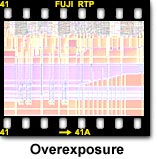 Overexposure - Color transparencies that appear very thin and washed out are probably overexposed. Overexposure affects lighter portions of the film, which suffer from a significant or total loss of image detail. This error occurs because the film receives too much light, and is usually caused by shutter speeds that are too slow or excess illumination intensity. Tungsten-halogen lamps (12 volt and 50- or 100-watt) should be adjusted to a setting between 8.5 and 9.0 volts for optimum photomicrography color temperature and illumination. If the entire roll is overexposed, the fault is probably in the exposure settings on the camera system. Observe the camera ISO indicator to see if it matches the film speed, and check to see if the shutter speed is correctly set. Automatic camera systems can overexpose film if their lowest setting has a shutter speed too long for the amount of illumination. Reduce illumination intensity with neutral density filters, and perform test brackets to dial in exposure settings when using new specimens or films.
Overexposure - Color transparencies that appear very thin and washed out are probably overexposed. Overexposure affects lighter portions of the film, which suffer from a significant or total loss of image detail. This error occurs because the film receives too much light, and is usually caused by shutter speeds that are too slow or excess illumination intensity. Tungsten-halogen lamps (12 volt and 50- or 100-watt) should be adjusted to a setting between 8.5 and 9.0 volts for optimum photomicrography color temperature and illumination. If the entire roll is overexposed, the fault is probably in the exposure settings on the camera system. Observe the camera ISO indicator to see if it matches the film speed, and check to see if the shutter speed is correctly set. Automatic camera systems can overexpose film if their lowest setting has a shutter speed too long for the amount of illumination. Reduce illumination intensity with neutral density filters, and perform test brackets to dial in exposure settings when using new specimens or films.
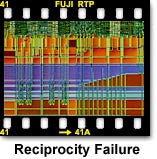 Reciprocity Failure - In optical microscopy, especially when light altering filters, polarizers, and prisms are added to the optical pathway as in many of the contrast enhancement modes (phase contrast, differential interference contrast, Hoffman modulation contrast, etc.), the proper film exposure is often longer than 1/2 second. Under these conditions, the film's reciprocity relationship (exposure equals light intensity multiplied by the exposure time) no longer holds, and the film requires additional exposure time to yield proper exposure.
Reciprocity Failure - In optical microscopy, especially when light altering filters, polarizers, and prisms are added to the optical pathway as in many of the contrast enhancement modes (phase contrast, differential interference contrast, Hoffman modulation contrast, etc.), the proper film exposure is often longer than 1/2 second. Under these conditions, the film's reciprocity relationship (exposure equals light intensity multiplied by the exposure time) no longer holds, and the film requires additional exposure time to yield proper exposure.
This phenomenon is called reciprocity failure, and it occurs in all color and black & white photographic emulsions regardless of film speed, dye composition, or silver halide concentration. The term "failure" only indicates that the linear relationship between exposure time and light intensity no longer holds and does not indicate a failure of the film emulsion in terms of performance. Reciprocity failure can often be compensated simply by an increase in exposure times or processing conditions for black & white films, but this is not always the case with color negative and transparency films. Most color films have three color-sensitive dye layers, each of which has a slightly different characteristic curve position and slope, resulting in varied responses to the reciprocity effect with the potential to cause undesirable color shifts or casts. Often, both exposure times and color balance filters must be adjusted to compensate for very long or short exposures when using color films.
At very fast shutter speeds (1/500 second and faster), color transparency films often experience reciprocity failure, which results in color shifts and a lowering of overall image contrast with an accompanying increase in film density. The only correction for reciprocity failure at fast shutter speeds is to increase the process time in the first developer, a technique known as "push" processing. Alternatively, under low-light conditions, exposure times must be dramatically extended, sometimes to the point of significant film speed loss. In fact, exposure times exceeding five minutes are not uncommon in fluorescence photomicrography. When using color transparency films, utilization of calculated exposure values (or those measured by in-camera light sensors) can lead to images with an overall gray cast and lacking shadow detail. Compensation of these effects by employing lengthy exposures often yields too much exposure in highlight areas, resulting in an increase in overall contrast. This is due to the fact that the reciprocity failure effect is greater in regions where specimen illumination is very low, a problem that can usually be overcome by increasing the amount of time the film is developed.
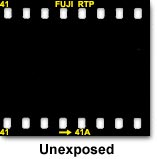 Unexposed Film - When the film is very dark or totally black, there is a possibility that it has not been exposed. This can be indicative of a serious problem with the film advance mechanism on automatic cameras or a malfunction of the camera shutter system. If the entire roll is unexposed, yet the camera appeared to be functioning properly during photomicrography, check to make certain the camera is receiving light from the microscope. Also examine the take-up spool to make sure it is working properly and the film is correctly attached. Many automatic exposure systems will not allow film to be exposed when insufficient light is being received, but older manual systems do not have this safety feature. In film rolls where only a single or couple of frames are unexposed, check the camera to make sure film is advancing properly.
Unexposed Film - When the film is very dark or totally black, there is a possibility that it has not been exposed. This can be indicative of a serious problem with the film advance mechanism on automatic cameras or a malfunction of the camera shutter system. If the entire roll is unexposed, yet the camera appeared to be functioning properly during photomicrography, check to make certain the camera is receiving light from the microscope. Also examine the take-up spool to make sure it is working properly and the film is correctly attached. Many automatic exposure systems will not allow film to be exposed when insufficient light is being received, but older manual systems do not have this safety feature. In film rolls where only a single or couple of frames are unexposed, check the camera to make sure film is advancing properly.
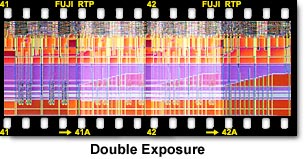
Double Exposure - Overlapping images are an indication of a double exposure where one section of film emulsion has been exposed twice. This is usually caused by a jammed camera shutter or improper advancement of the film. If the entire roll is double exposed, then it was probably run through the camera twice. Check the camera shutter to ensure it is working properly and inspect film advancement on automatic cameras. Film loaded into plastic or metal cassettes from bulk rolls can often cause incomplete winding with automatic camera winding mechanisms, especially when the film is rolled too tightly. Check the film action on in-house loaded cassettes to make certain the film exits the cassette slit properly without sticking.
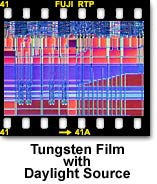 Color Balance Errors - When the microscope illumination is not properly balanced for the film emulsion, shifts in color emerge as problems in resulting photomicrographs. Adjustment of color temperature for various photomicrography scenarios is discussed in great detail in another section of the primer. Using film balanced for a daylight source (5500 K) in a microscope equipped for tungsten-balanced illumination will result in images that have an overall yellow cast (see illustration above). This is due to a dramatic mismatch in color temperature between the film and the light source, which is easily corrected with the proper use of color conversion and balance filters.
Color Balance Errors - When the microscope illumination is not properly balanced for the film emulsion, shifts in color emerge as problems in resulting photomicrographs. Adjustment of color temperature for various photomicrography scenarios is discussed in great detail in another section of the primer. Using film balanced for a daylight source (5500 K) in a microscope equipped for tungsten-balanced illumination will result in images that have an overall yellow cast (see illustration above). This is due to a dramatic mismatch in color temperature between the film and the light source, which is easily corrected with the proper use of color conversion and balance filters.
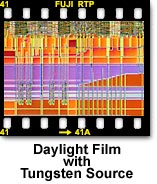 Less common, in photography through the microscope, is the problem of using tungsten-balanced film with a daylight-balanced light source. Such errors can occur when using xenon lamps or photo flash tubes, which produce light with a color temperature around 5500K. As discussed above, color temperature problems can be solved with the use of conversion filters that are commercially available. Microscopes that serve a dual purpose of reflected fluorescence (xenon or mercury illumination) and transmitted tungsten illumination are prone to this problem. Make certain the correct lamp and appropriate filters are being used when conducting photomicrography on a microscope configured in this manner.
Less common, in photography through the microscope, is the problem of using tungsten-balanced film with a daylight-balanced light source. Such errors can occur when using xenon lamps or photo flash tubes, which produce light with a color temperature around 5500K. As discussed above, color temperature problems can be solved with the use of conversion filters that are commercially available. Microscopes that serve a dual purpose of reflected fluorescence (xenon or mercury illumination) and transmitted tungsten illumination are prone to this problem. Make certain the correct lamp and appropriate filters are being used when conducting photomicrography on a microscope configured in this manner.
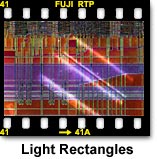 Specular Reflections - Bright spots on photomicrographs may arise from specular reflections from overhead lighting or auxiliary illumination from external light sources. These errors are particularly prevalent when making very long exposures in fluorescence photomicrography. The illustration entitled Light Rectangles to the left demonstrates a typical error in photomicrography due to reflections from overhead fluorescent light bulbs. To remedy this problem, either turn off overhead lights (or auxiliary illumination) or cover the area directly affected. On older microscopes a similar problem can occur when a beamsplitter is used between the viewing binocular head and the phototube. Circumvent the problem by adjusting the beamsplitter to a position where all microscope illumination is directed into the phototube. Reflections can also become a problem when specimens are imaged while bathed in solution or through a very thick cover glass and/or specimen holder (exceeding 1 millimeter) using long working distance objectives. There is no easy cure when imaging through thick glass, but reflections from the surface of aqueous solvent can be alleviated by using water immersion objectives.
Specular Reflections - Bright spots on photomicrographs may arise from specular reflections from overhead lighting or auxiliary illumination from external light sources. These errors are particularly prevalent when making very long exposures in fluorescence photomicrography. The illustration entitled Light Rectangles to the left demonstrates a typical error in photomicrography due to reflections from overhead fluorescent light bulbs. To remedy this problem, either turn off overhead lights (or auxiliary illumination) or cover the area directly affected. On older microscopes a similar problem can occur when a beamsplitter is used between the viewing binocular head and the phototube. Circumvent the problem by adjusting the beamsplitter to a position where all microscope illumination is directed into the phototube. Reflections can also become a problem when specimens are imaged while bathed in solution or through a very thick cover glass and/or specimen holder (exceeding 1 millimeter) using long working distance objectives. There is no easy cure when imaging through thick glass, but reflections from the surface of aqueous solvent can be alleviated by using water immersion objectives.
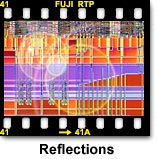 Coupling a camera with an integral lens system to a microscope can generate several problems during photomicrography. If the camera has a complex lens system, internal reflections due to the multiple element construction can reduce image contrast or produce bright spots (similar to specular reflections) in photomicrographs. If the camera front lens is not positioned at or very close to the eyepoint of the projection lens or eyepiece, flare and bright spots can become a very severe problem. The best solution is to construct an adjustable mounting bracket and capture a series of images as a function of distance between the camera front lens and the eyepiece. The photomicrograph having the best contrast and the most insignificant lens flare should be used to determine the mounting distance.
Coupling a camera with an integral lens system to a microscope can generate several problems during photomicrography. If the camera has a complex lens system, internal reflections due to the multiple element construction can reduce image contrast or produce bright spots (similar to specular reflections) in photomicrographs. If the camera front lens is not positioned at or very close to the eyepoint of the projection lens or eyepiece, flare and bright spots can become a very severe problem. The best solution is to construct an adjustable mounting bracket and capture a series of images as a function of distance between the camera front lens and the eyepiece. The photomicrograph having the best contrast and the most insignificant lens flare should be used to determine the mounting distance.
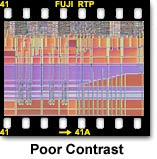 Poor Contrast - This is usually an indication that the substage condenser aperture diaphragm is opened too wide. To correct this problem, remove one of the eyepieces and insert a phase telescope into the eye tube or a Bertrand lens into the light path. While observing the rear focal plane of the objective, adjust the diaphragm until its diameter lies between 65 and 80 percent of the objective aperture. When using a reflected light microscope, adjust both the field diaphragm and the aperture diaphragm to improve contrast. Reflected light objectives are corrected for observation and photomicrography without the use of a coverslip, so avoid coverslips with objectives of this type to maintain satisfactory contrast.
Poor Contrast - This is usually an indication that the substage condenser aperture diaphragm is opened too wide. To correct this problem, remove one of the eyepieces and insert a phase telescope into the eye tube or a Bertrand lens into the light path. While observing the rear focal plane of the objective, adjust the diaphragm until its diameter lies between 65 and 80 percent of the objective aperture. When using a reflected light microscope, adjust both the field diaphragm and the aperture diaphragm to improve contrast. Reflected light objectives are corrected for observation and photomicrography without the use of a coverslip, so avoid coverslips with objectives of this type to maintain satisfactory contrast.
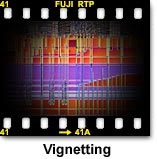 Vignetting - Photomicrographs may display a gradual darkening at the edge of the image area, which encompasses a circular pattern surrounding the image. If this occurs, check the opening size of the condenser aperture diaphragm. Note that closing the aperture diaphragm to improve contrast may also cause darkening at the edge of the field. Also check the lamp filament to make certain it is centered and monitor the camera shutter speed so that it is not too fast to allow the film to respond (don't use shutter speeds faster than 0.01 seconds).
Vignetting - Photomicrographs may display a gradual darkening at the edge of the image area, which encompasses a circular pattern surrounding the image. If this occurs, check the opening size of the condenser aperture diaphragm. Note that closing the aperture diaphragm to improve contrast may also cause darkening at the edge of the field. Also check the lamp filament to make certain it is centered and monitor the camera shutter speed so that it is not too fast to allow the film to respond (don't use shutter speeds faster than 0.01 seconds).
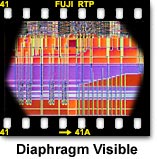 Field Diaphragm Visible - When photomicrographs have sharply focused, dark corners with straight edges, the problem is probably interference by the field diaphragm. Check to see if the field diaphragm is opened sufficiently to remain out of the viewfield, yet closed to the point of reducing glare. If adjustment of the field diaphragm does not cure the problem, check the projection lens magnification to ensure it completely fills the diagonal of the film frame. Microscope manufacturers usually offer a range of projection lenses in differing magnifications from 0.5x to 7.5x, with incremental sizes in between.
Field Diaphragm Visible - When photomicrographs have sharply focused, dark corners with straight edges, the problem is probably interference by the field diaphragm. Check to see if the field diaphragm is opened sufficiently to remain out of the viewfield, yet closed to the point of reducing glare. If adjustment of the field diaphragm does not cure the problem, check the projection lens magnification to ensure it completely fills the diagonal of the film frame. Microscope manufacturers usually offer a range of projection lenses in differing magnifications from 0.5x to 7.5x, with incremental sizes in between.
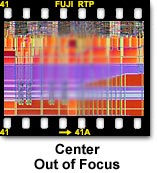 Center Focus Lost - When the edges of the photomicrograph are in sharp focus, but the center has lost its focus, the problem is probably curvature of field aberrations in the objective. Check the objective barrel to ensure it is marked plan, indicating the objective has been corrected optically for flatness of field. Uncorrected objectives will not produce a sharp image across the entire microscope viewfield. This error also occurs in reflected light specimens when the specimen is slightly tilted or mounted at an angle. To correct the problem, remount the specimen or use modeling clay and a compressor to provide an adjustable level base.
Center Focus Lost - When the edges of the photomicrograph are in sharp focus, but the center has lost its focus, the problem is probably curvature of field aberrations in the objective. Check the objective barrel to ensure it is marked plan, indicating the objective has been corrected optically for flatness of field. Uncorrected objectives will not produce a sharp image across the entire microscope viewfield. This error also occurs in reflected light specimens when the specimen is slightly tilted or mounted at an angle. To correct the problem, remount the specimen or use modeling clay and a compressor to provide an adjustable level base.
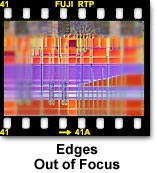 Edges Out of Focus - This error also will occur when using objectives lacking plan (flat field) correction. Most objectives display a finite amount of field curvature aberration due to distance variations in the path of on-axis and off-axis image forming light waves. In this case, use the fine focus knob to drift through focus from the edges to the center, in order to confirm field curvature aberrations. Replace uncorrected objectives with plan objectives to solve the aberration problem. If objective replacement is impossible, limit the area recorded in the photomicrograph to the center of field whenever possible, or install a projection lens of higher magnification to reduce the field size.
Edges Out of Focus - This error also will occur when using objectives lacking plan (flat field) correction. Most objectives display a finite amount of field curvature aberration due to distance variations in the path of on-axis and off-axis image forming light waves. In this case, use the fine focus knob to drift through focus from the edges to the center, in order to confirm field curvature aberrations. Replace uncorrected objectives with plan objectives to solve the aberration problem. If objective replacement is impossible, limit the area recorded in the photomicrograph to the center of field whenever possible, or install a projection lens of higher magnification to reduce the field size.
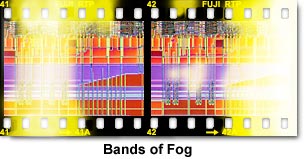
Bands of Fog - When photomicrographs show banded areas that are fogged or washed out, then the problem is probably caused by opening the camera back very briefly in the light. This condition can also occur when the camera back has a light leak along the hinges or catch. The degree of fogging will depend upon the length of time the back was open and the brightness of room light. To alleviate this problem, make certain the film is completely rewound before opening the camera back. If a light leak is suspected, have a qualified service technician inspect the camera back.
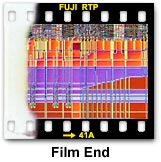 Film End - If part of a frame is missing, damaged or fogged, then it probably was at the end of the film roll. This error often occurs when trying to squeeze that extra frame from a roll of film. During processing in the film laboratory, the end frame is often very close to the area where processors place clips to hold several rolls together. There is no method to prevent this problem, but it can be minimized by restricting critical photomicrography images to the number of frames indicated on the film magazine.
Film End - If part of a frame is missing, damaged or fogged, then it probably was at the end of the film roll. This error often occurs when trying to squeeze that extra frame from a roll of film. During processing in the film laboratory, the end frame is often very close to the area where processors place clips to hold several rolls together. There is no method to prevent this problem, but it can be minimized by restricting critical photomicrography images to the number of frames indicated on the film magazine.
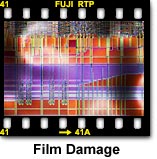 Damaged Film - Curls, buckles or scratches in the film are an indication of mishandling of the film during loading or unloading the camera back, or during mounting of the transparencies. This error is often seen in 35 millimeter cassettes that have been loaded from bulk film rolls. Prevention includes being very careful with film during handling and alerting the film processing laboratory about the problem. If the problem persists, contact a new processing laboratory.
Damaged Film - Curls, buckles or scratches in the film are an indication of mishandling of the film during loading or unloading the camera back, or during mounting of the transparencies. This error is often seen in 35 millimeter cassettes that have been loaded from bulk film rolls. Prevention includes being very careful with film during handling and alerting the film processing laboratory about the problem. If the problem persists, contact a new processing laboratory.