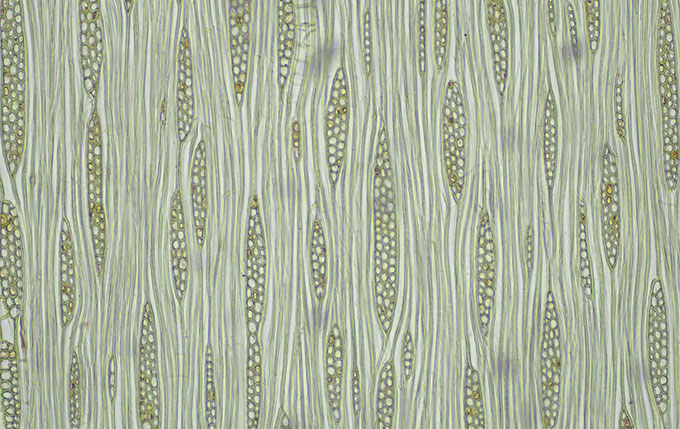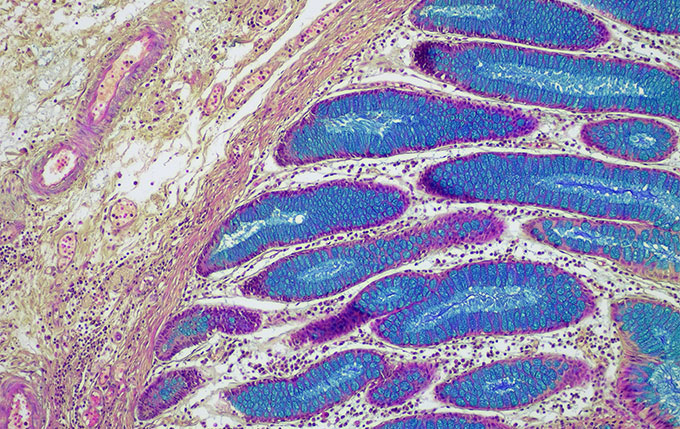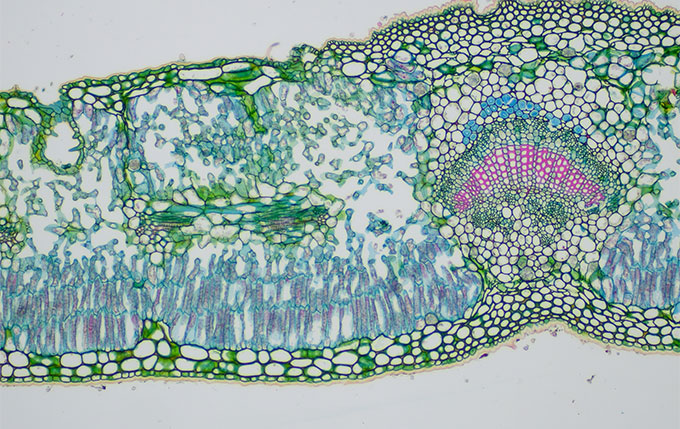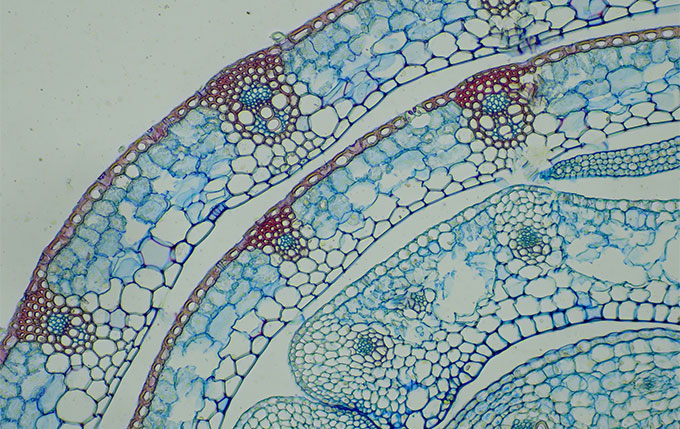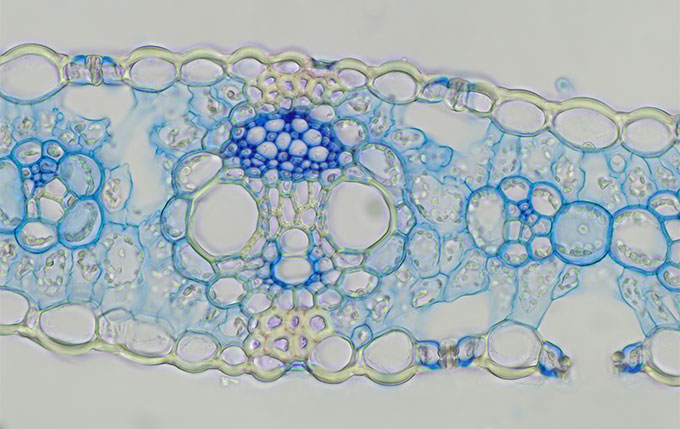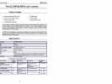Not Available in Your Country
Sorry, this page is not
available in your country.
Overview
 | Wireless Digital ImagingConvert each microscope into a wireless imaging system and enhance collaboration in the classroom. |
|---|
Inspiring EnthusiasmBreaking away from static microscope labs, the EP50 camera and WLAN adaptor can transform the classroom into a dynamic, interactive space.
|  |
|---|
 | Interactive LearningThe flexible camera control and viewing options offered by the complimentary EPview app software expand interaction and collaboration possibilities:
The EPview app is free-of-charge and can be downloaded at the following links: |
|---|
Engaging LecturesLecturers and students can both benefit from the image sharing, viewing, and storage options of the EP50 WLAN-enabled camera:
|  |
|---|
 | Improved Learning ProcessStudents can experience a digital-image-supported learning process:
|
|---|
Need assistance? |
The EP50 is not for clinical diagnostic use. |
Applied Technologies
Digital ClassroomA WLAN-enabled Olympus EP50 camera is capable of creating its own wireless network or it can be integrated into LAN networks using its USB-to-Ethernet adaptor, providing flexible classroom configuration options:
|  |
|---|
 | PC/Laptop-Powered LearningUsers with WLAN-enabled PCs and laptops with Windows operating systems can download and install the free EPview software. The EPview software for PCs/laptops offers the same camera-control and functionalities as EPview for mobile devices, including viewing, capturing, processing, saving, and sharing the acquired images and movies. |
|---|
Share Images on Monitors or ProjectorsUse the HDMI port to connect the camera to monitors and projectors to display and share live or previously captured images. Sharing 60 fps Full-HD live images or videos can transform the microscopy classroom from an individual experience into an engaging group activity. Simultaneous output through both WLAN connection and HDMI is available. | 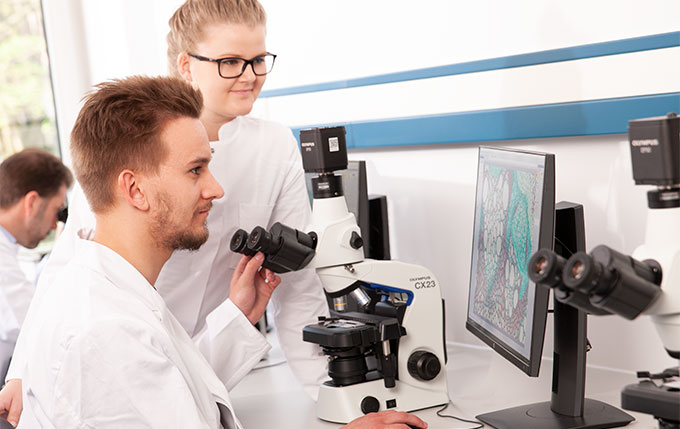 |
|---|
 | Stand-Alone ModeWith only a monitor and a USB mouse, users can control the EP50 camera using its On-Screen Display (OSD) software. This setup has several advantages:
|
|---|
Need assistance? |
Specifications
| Image Sensor |
| |
|---|---|---|
| Resolution (max.) | 2592 (W) × 1944 (H) pixels (Snapshot only), 1920 (W) × 1080 (H) pixels (HDMI, WLAN, on PC) | |
| Pixel Size | 2.4 × 2.4 μm | |
| A/D Converter | 8 bits | |
| Binning |
| |
| Exposure Times | 1 ms–918 ms | |
| Live Frame Rates | Up to 30 fps (Full HD 16:9 on PC, 1920 × 1080 pixels) | |
| Cooling System | - | |
| External Trigger | - | |
| Data Transfer | HDMI, WLAN (using the WLAN adaptor), Ethernet (using the USB-to-Ethernet adaptor) | |
| Partial Readout | ✓ | |
| PC Control | Windows 11 64 bit | |
| Stand Alone | ✓ |
Applications
Brightfield image of an ash tree taken with the EP50 camera, a CX23 microscope, and 0.5X C-mount adaptor, 10X |
Brightfield image of a colon taken with the EP50 camera, a CX23 microscope, and 0.5X C-mount adaptor, 10X |
Brightfield image of oliander taken with the EP50 camera, a CX23 microscope, and 0.5X C-mount adaptor, 10X |
Brightfield image of a wheat stem taken with the EP50 camera, a CX23 microscope, and 0.5X C-mount adaptor, 10X |
Brightfield image of a willow leaf – with rust taken with the EP50 camera, a CX23 microscope, and 0.5X C-mount adaptor, 10X |
Brightfield image of maize taken with the EP50 camera, a CX23 microscope, and 0.5X C-mount adaptor, 10X |