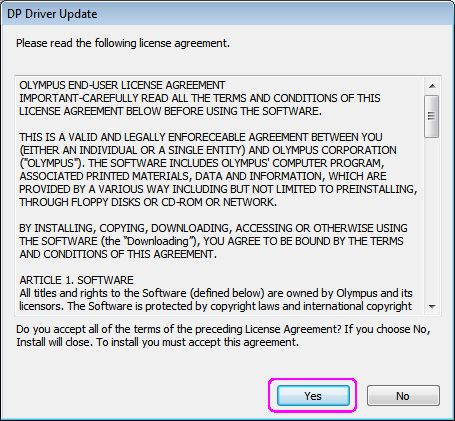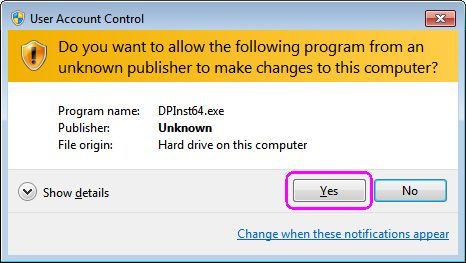DP73 software modification program
Before installation
Please be careful to the following when you install.
- The software cannot be installed unless the user account is registered as "Computer Administrator". If the user account is registered as a "Restricted Account", change it to the "Computer Administrator" account. (For the user account registration, refer to the instruction manual for your PC.)
- Exit out of all application running before you update the software.
- Disable all setting for screen saver and sleep mode before installation. Also, please pay attention not to go standby mode during installation in your PC.
Installation of Update program
(1) Run the downloaded file " DriverUpdate64_DP73_5161.exe ".
(2) Double click " DriverUpdate64_DP73_5161.exe " to boot up.
(3) Click "Yes" after reading the following license agreement.
(4) Click "OK" if you see following window.
(5) If you find following message, you don't need to update the program. Click "OK" to exit.
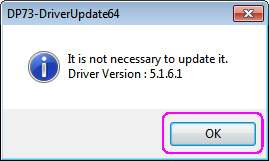
(6) Click "Update" to start.
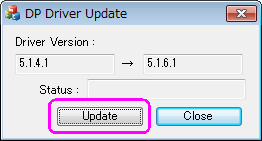
(7) When you see the following message, update is completed. Click "OK" to exit.
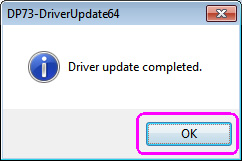
(8) Verify the installation finally. Start cellSens and verify driver version is 5.1.6.1 in the acquisition setting or the device setting.
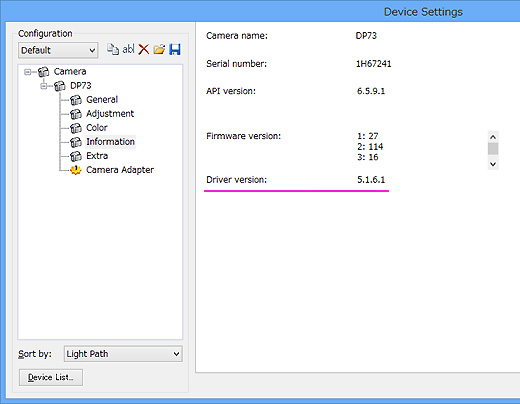
Sorry, this page is not
available in your country.