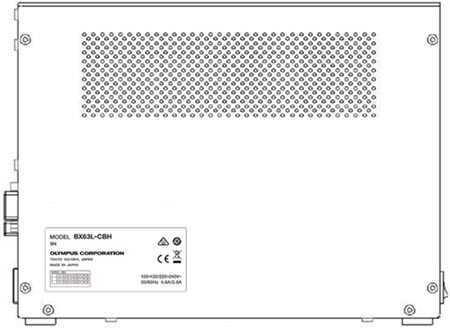BX63L / FV30GF Firmware Update (BX63L FwUpdate 20221122) | BX63L / FV30GF Firmware Update (BX63L FwUpdate 20221122)Important Notice for This UpdateWhen you update your BX63L or FV30GF firmware, it is necessary to update your BX3L-BSW software to version 1.4.2. If you are using cellSens™ imaging software, it is necessary to update your cellSens software to version 4.2.1 or a later version.
Software ModificationsThis firmware update from the BX63L_FwUpdate20181018.zip to the BX63L_FwUpdate_20221122.zip supports the FV40-RFABXLS and FV40-RFABXLD fluorescence illuminator units for the FLUOVIEW™ FV4000 / FV4000MPE system. Installation Procedure1. Before installationThis software comes with an BX63L Firmware LICENSE AGREEMENT. Prior to downloading the software, please read the BX63L Firmware LICENSE AGREEMENT. When downloading begins, it automatically assumes that you have agreed to this AGREEMENT. 2. Download procedure1) Select the file you want to download from the right side of the page.
2) Enter the required information to download the file.
3) Click the Download start button to download the file.
Serial number of BX63L-CBH 3. Installation procedurePlease proceed with the installation in accordance with the instruction included in the folder downloaded in step 2, the Download procedure. |
|
Sorry, this page is not
available in your country.